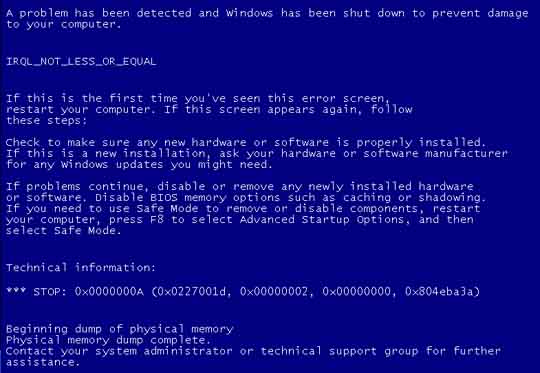
My daughter's computer bit the big one the other day: great big Blue Screen Of Death. It restarted well enough, but bad things kept happening. So I pulled the hard drive out and copied all her pictures off to my external backup disk. I think we got everything she needed.
Now that I have her disk hooked to my machine, I want to run some tests to see if I can figure out what is wrong here. I run scandisk, including search for bad sectors, but it does not find anything. One of the security programs complains about some kind of bogus boot record, but we aren't booting from this disk right now, so that should not be a problem.
Okay, I did not actually run scandisk. That must be my ancient history showing. I don't know what they call it now. On Windows XP, which is what I am using this week:
- Open "My Computer".
- Right click on the drive in question. A menu should pop up.
- Select "Properties", which should be the last item at the bottom. This will give you a tabbed dialog box.
- Select the "Tools" tab. There should be two boxes displayed. The upper one will be labeled "Error-checking".
- Click the button labeled "Check Now ...".
 But now the noise this disk is making is getting to be annoying so I turn it off. It is a very high pitched, loud, whine. Could it be a bearing going bad? I have all the important stuff off this disk, so I could reformat it and reload it, but it would be my luck that just about the time we got all the new software reinstalled, the bearing would crater and that would be end of that disk. I wonder if bearings can be replaced? I am sure it would not be practical, this disk is only 40GB, and you can buy a new one for $45, but I wonder what it would take. I am sure there is someone out there who has done this.
But now the noise this disk is making is getting to be annoying so I turn it off. It is a very high pitched, loud, whine. Could it be a bearing going bad? I have all the important stuff off this disk, so I could reformat it and reload it, but it would be my luck that just about the time we got all the new software reinstalled, the bearing would crater and that would be end of that disk. I wonder if bearings can be replaced? I am sure it would not be practical, this disk is only 40GB, and you can buy a new one for $45, but I wonder what it would take. I am sure there is someone out there who has done this.It's a moot point, really. She has graduated from High School and will be going to college in the fall, and all college students need a laptop, right? So I'll probably be buying her MacBook sometime in the near future. Meanwhile I have too many computers, I need to sell some. Anyone need an aged Dell with a noisy hard disk?
Update December 2016 replaced missing pictures.





No comments:
Post a Comment